As part of ongoing measures to combat fraud and identity theft, new rules are now in place to restrict who can view account, tax, and super information online. From 13/11/2023, any business (except sole traders) with an ABN must nominate their tax agent via Online Services for Business before that agent is permitted to view their information on the Tax Agent Portal. This includes companies, trading trusts, self-managed superannuation funds and partnerships.
For those who already have access to Online Services for Business using myGovID, the process is easy: log in and look for the “Agent Details” tab. Then all you need is to know your agent’s Tax Agent Number (TAN). Only the person designated as the “Principal Authority” in Relationship Authorisation Manager (RAM) can do this.
For those who don’t have access to Accessing Online Services for Business means that the business’ Principal Authority must:
set up a myGovID on their phone
log in to the Relationship Authorisation Manager (https://info.authorisationmanager.gov.au/)
link their business ABN in the RAM
log in to Online Services for Business (https://onlineservices.ato.gov.au/business/)
look for the “Agent Details” tab.
Nominate their agent by searching for the Tax Agent Number.
This process only needs to be done for new tax agent appointments after 13/11/2023. Existing appointments will not be affected. The step-by-step ATO guide is here: https://www.ato.gov.au/Tax-professionals/Digital-services/In-detail/Client-agent-linking-steps/
As always, ensure that the links you click are genuine to stay safe online. If you have any questions about this, give me a call.